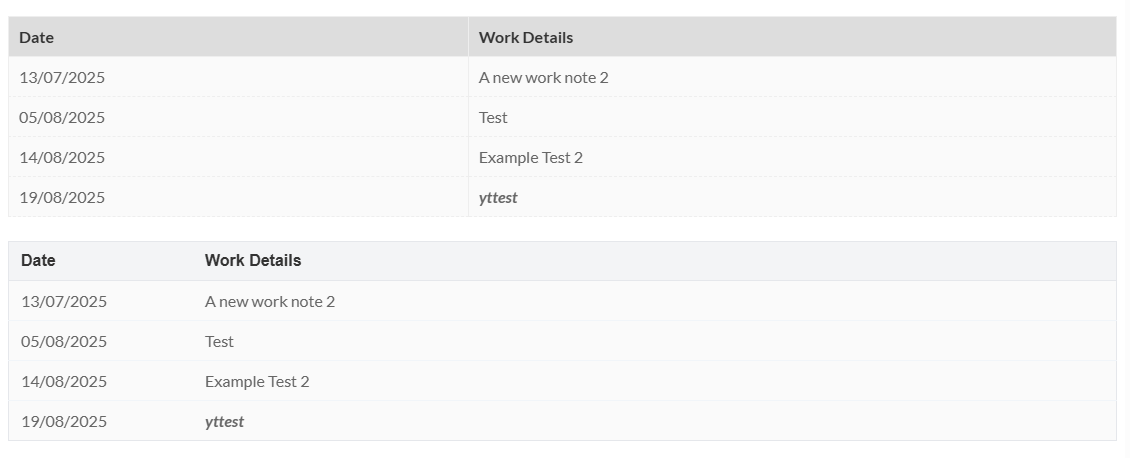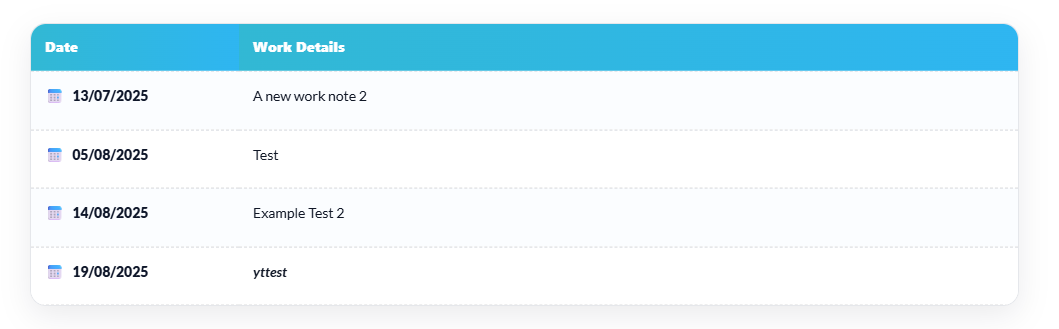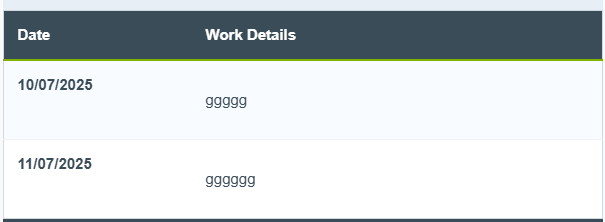| mainwp-work-notes-proreports-extention | ||
| uupd | ||
| changelog.txt | ||
| deploy.bat | ||
| deploy.cfg | ||
| deploy.sh | ||
| draft-1.3.0-readme.md | ||
| mainwp-work-notes-proreports-extention.zip | ||
| README.md | ||
| static.txt | ||
MainWP-Client-Notes-For-Pro-Report
Note: This extension requires MainWP Pro Reports.
What’s It Do?
This plugin allows you to add work notes and client notes on a per-site basis, filtered by date range, and automatically included in your MainWP Pro Reports using a special token.
Usage Instructions
-
Install the Extension
-
Access "Work Notes" from a Child Site Menu
-
Open the Work Notes Page
-
Add Your Notes and Use the Token
Use[client.customwork.notes]in your Pro Report template to include these notes in client-facing reports. -
Your Notes Render in the Final Report
Coming in v1.3.0
-
Notes are now saved to a dedicated database table (
wp_mainwp_work_notes) for better scalability and performance. -
Flatpickr date selector with localized display format.
-
Automatically populates today's date when creating a new note.
-
Dynamic "Save Note" / "Update Note" button based on context.
-
Seamless automatic migration of existing notes from
wp_options. -
Admin bar fallback allows manual migration trigger if needed.
-
Future-proof cleanup logic to remove legacy data in v1.3.2+.
This extension now exposes three tokens so you can choose the right output for your report/email workflow:
-
[client.customwork.notes] — Legacy output (kept exactly as before). Quick drop-in, minimal styling control.
-
[client.customwork.notes_table] — Class-based HTML (no inline styles). Best for HTML/PDF reports where you can add Custom CSS.
-
[client.customwork.notes_email] — Email-safe output using inline styles only (broad email client compatibility).
Quick examples
Class-based token + CSS (reports/PDFs):
[client.customwork.notes_table]
Add CSS in your Pro Reports template:
.client-notes { margin: 24px 0; font-size: 14px; line-height: 1.5; }
.client-notes__table { width: 100%; border-collapse: collapse; border: 1px solid #e5e7eb; }
.client-notes__table thead th { background: #f3f4f6; text-align: left; padding: 10px 12px; font-weight: 600; border-bottom: 1px solid #e5e7eb; }
.client-notes__table td { padding: 10px 12px; vertical-align: top; border-top: 1px solid #f1f5f9; }
.client-notes__table tbody tr:nth-child(odd) td { background: #fafafa; }
.client-notes__date { white-space: nowrap; width: 160px; }
.client-notes__content { word-break: break-word; }
Legacy & no styles table output
Example Styles applied
Email token (inline styles):
[client.customwork.notes_email]
Example Branded Email token filter styled
add_filter( 'mainwp_client_notes_email_modes', function( $modes ) {
$modes['branded'] = array(
'table' => 'border-collapse:collapse;border:1px solid #d1d9e0;width:100%;min-width:100%;font-family:Arial,Helvetica,sans-serif;font-size:15px;line-height:1.6;background:#ffffff;',
'th' => 'background:#3a4c58;color:#ffffff;text-align:left;padding:12px 14px;border-bottom:2px solid #7fb100;',
'td' => 'padding:12px 14px;vertical-align:top;border-top:1px solid #eef2f7;color:#3a4c58;',
'date_td' => 'white-space:nowrap;width:160px;font-weight:bold;',
'content_td' => 'word-break:break-word;',
'odd_bg' => '#F8FBFF',
'even_bg' => '#FFFFFF',
'table_role' => 'presentation',
// optional: set to true if you want a header-less list look
// 'hide_header' => false,
);
return $modes;
} );
add_filter( 'mainwp_client_notes_email_active_mode', function( $mode ) {
return 'branded';
}, 10, 1 );
Works without extra CSS and stays compatible with most email clients.
Developer Hooks (Filters)
You can tailor both the class-based and email tokens without editing core.
Columns
Filter labels, order, or hide a column entirely.
add_filter( 'mainwp_client_notes_columns', function( $cols ) {
// Rename headers or remove a column
$cols['date'] = __( 'Work Date', 'textdomain' );
// unset( $cols['content'] ); // to hide
return $cols;
} );
Per-cell HTML (both tokens)
Modify or decorate cell content (icons, badges, etc.).
add_filter( 'mainwp_client_notes_cell_content', function( $html, $key, $note ) {
if ( 'date' === $key ) {
return '<strong>' . $html . '</strong>';
}
// Example: prepend a bullet
return '• ' . $html;
}, 10, 3 );
Class-based token: classes
Swap class names globally.
add_filter( 'mainwp_client_notes_table_classes', function( $classes ) {
return array(
'wrapper' => 'my-notes',
'table' => 'my-notes__table',
'date' => 'my-notes__date',
'content' => 'my-notes__content',
);
} );
Class-based token: attributes
Add arbitrary attributes (ids, data-*).
add_filter( 'mainwp_client_notes_table_attributes', function( $attrs ) {
$attrs['wrapper']['id'] = 'client-notes-scope';
$attrs['table']['data-report'] = 'work-notes';
return $attrs;
} );
Email token: inline styles
Central place to brand colors, spacing, fonts.
add_filter( 'mainwp_client_notes_email_styles', function( $s ) {
$s['table'] = 'border-collapse:collapse;border:1px solid #d0d7de;width:100%;font-family:Arial,Helvetica,sans-serif;font-size:15px;line-height:1.6;';
$s['th'] = 'background:#0f172a;color:#fff;text-align:left;padding:12px 14px;border-bottom:1px solid #0b1220;';
$s['td'] = 'padding:12px 14px;vertical-align:top;border-top:1px solid #eef2f7;';
$s['odd_bg'] = '#f8fafc';
$s['even_bg'] = '#ffffff';
$s['date_td'] = 'white-space:nowrap;width:160px;';
$s['content_td'] = 'word-break:break-word;';
return $s;
} );
Email token: per-row styles
Compute backgrounds (or future row-level props) per row/note.
add_filter( 'mainwp_client_notes_email_row_styles', function( $row_styles, $row, $note ) {
// Example: highlight rows in the last 3 days
$is_recent = ( time() - strtotime( $note->work_date ) ) < 3 * DAY_IN_SECONDS;
if ( $is_recent ) {
$row_styles['bg'] = '#fffbe6'; // soft highlight
}
return $row_styles;
}, 10, 3 );
Which token should I use?
-
Reports/PDFs (support for CSS): use
[client.customwork.notes_table]and add CSS. -
Emails (no CSS support): use
[client.customwork.notes_email]. -
Legacy templates: continue using
[client.customwork.notes].
Upgrade Notes (1.3.0-beta)
-
Strict Date Validation:
Work Notes will now only save if the date is in strictYYYY-MM-DDformat (selected via the date picker). Manually typed dates that don’t match this format will be rejected.
→ If you see an “Invalid date format” error, reselect the date using the picker. -
Database Safety Improvements:
All queries for saving, loading, and deleting notes are now fully parameterized to improve security and stability. -
Migration Toolbar Reliability:
The admin toolbar migration button now loads its JavaScript more reliably. If legacy wp_options-based notes still exist, migration should complete smoothly. -
Date Picker UX Fixes:
JavaScript handling has been updated to avoid deprecated jQuery shorthands and to better sync Flatpickr with manual date input.