mirror of
https://gh.llkk.cc/https://github.com/CaptainCore/captaincore-manager.git
synced 2026-02-28 14:27:18 +08:00
🚤 CaptainCore Manager a WordPress plugin as an interface for CaptainCore.
https://captaincore.io
| admin | ||
| app | ||
| includes | ||
| languages | ||
| public | ||
| templates | ||
| vendor | ||
| .gitignore | ||
| .gitmodules | ||
| api-docs.md | ||
| captaincore.php | ||
| composer.json | ||
| composer.lock | ||
| index.php | ||
| LICENSE.txt | ||
| readme.md | ||
| README.txt | ||
| uninstall.php | ||
| upload.php | ||
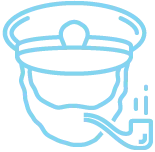
CaptainCore
CaptainCore is an open source toolkit for managing WordPress sites via SSH & WP-CLI. This is a WordPress plugin that requires a connection to CaptainCore CLI.
Warning
This project is under active development and not yet stable. Things may break without notice. Only proceed if your wanting to spend time on the project. Sign up to receive project update at captaincore.io.
Installation
- Upload
/captaincore/to the/wp-content/plugins/directory - Activate the plugin through the 'Plugins' menu in WordPress
- CaptainCore requires access to a remote server running CaptainCore CLI. Add following auth info to wp-config.php file.
# CaptainCore CLI keys
define( 'CAPTAINCORE_CLI_TOKEN', "xxxxxxxxxxxxxxxxxxxxxxxxx" );
define( 'CAPTAINCORE_CLI_USER', "xxxxxxxx" );
define( 'CAPTAINCORE_CLI_KEY', "xxxxxxxxxxxxxxxxxxxxxxxxx" );
define( 'CAPTAINCORE_CLI_ADDRESS', "xxx.xxx.xxx.xxx" );
define( 'CAPTAINCORE_CLI_PORT', "xxxxx" );
# CaptainCore B2 keys
define( 'CAPTAINCORE_B2_ACCOUNT_ID', 'xxxxxxxxxxxx' );
define( 'CAPTAINCORE_B2_ACCOUNT_KEY', 'xxxxxxxxxxxxxxxxxxxxxxxxxxxxxxxxxxxx' );
define( 'CAPTAINCORE_B2_BUCKET_ID', 'xxxxxxxxxxxxxxxxxxxxxxxx' );
define( 'CAPTAINCORE_B2_SNAPSHOTS', "Bucket/Foldername" );
